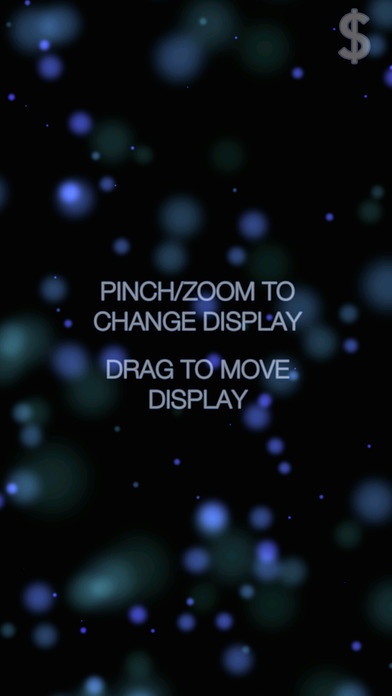Relax the Interactive Particle Viewer 4.1
Free Version
Publisher Description
100% Made in U.S.A. See for yourself or show your friends some amazing particle displays. Super easy to use: * Tap the center of the screen to switch between 29 very cool particle displays. * Tap the upper-left corner to toggle the sound on or off. * Tap the upper-right corner to purchase and disable iAd's. Particle displays by description Light Rain Snow Storm Down the Drain Candle Blue Flower Trippy Vortex Expanding Galaxy Lava Flow Shooting Stars Blue Swirl Fire Comet Cosmic Cloud Twinkling Stars Spiral Worm Galaxy Forming Butterflies Hypnotronic Confetti Volcano Burning Sun Water Fountain Boiling Fire Drain Warp Gel Spinning Bubbles BlackHole We use the following in this application: OpenGL Engine: the fantastic cocos2d 2D game engine, more information at: http://www.cocos2d-iphone.org Particle Designer: 71squared, more information at: http://www.71squared.com/ If you have any suggestions or comments please don't hesitate to contact us at meachware@gmail.com or visit us online at: http://meachware.com Dear iTunes reviewer: Gabriel Vazquez STOP TAPPING THE $ - Just tap the center of the screen. Thanks!
Requires iOS 8.1 or later. Compatible with iPhone, iPad, and iPod touch.
About Relax the Interactive Particle Viewer
Relax the Interactive Particle Viewer is a free app for iOS published in the Food & Drink list of apps, part of Home & Hobby.
The company that develops Relax the Interactive Particle Viewer is Gregory Meach. The latest version released by its developer is 4.1.
To install Relax the Interactive Particle Viewer on your iOS device, just click the green Continue To App button above to start the installation process. The app is listed on our website since 2010-07-30 and was downloaded 2 times. We have already checked if the download link is safe, however for your own protection we recommend that you scan the downloaded app with your antivirus. Your antivirus may detect the Relax the Interactive Particle Viewer as malware if the download link is broken.
How to install Relax the Interactive Particle Viewer on your iOS device:
- Click on the Continue To App button on our website. This will redirect you to the App Store.
- Once the Relax the Interactive Particle Viewer is shown in the iTunes listing of your iOS device, you can start its download and installation. Tap on the GET button to the right of the app to start downloading it.
- If you are not logged-in the iOS appstore app, you'll be prompted for your your Apple ID and/or password.
- After Relax the Interactive Particle Viewer is downloaded, you'll see an INSTALL button to the right. Tap on it to start the actual installation of the iOS app.
- Once installation is finished you can tap on the OPEN button to start it. Its icon will also be added to your device home screen.